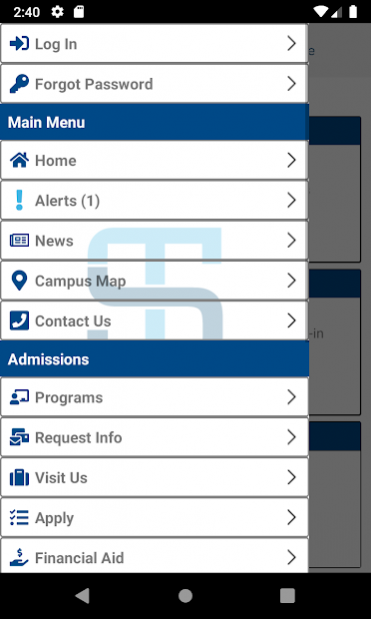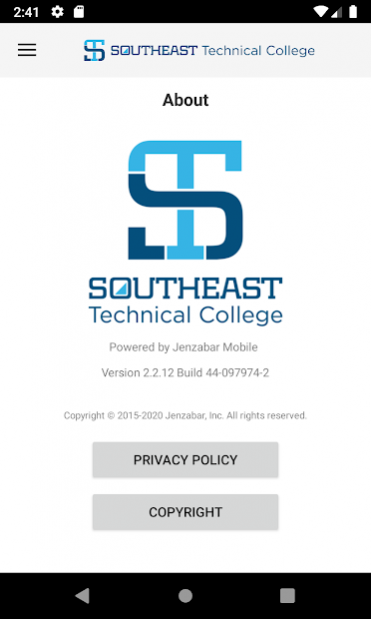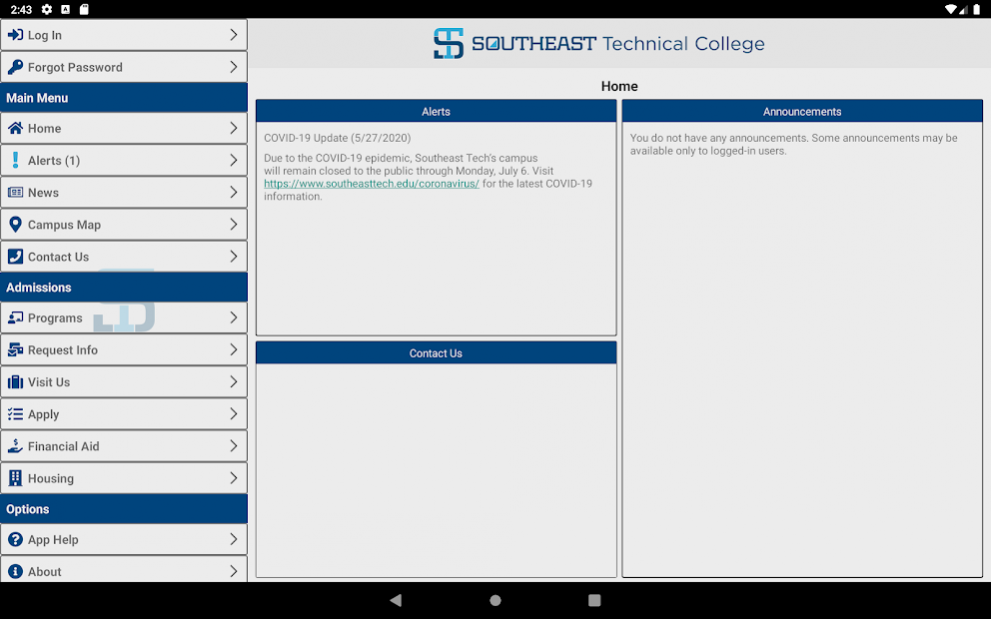Southeast Tech - Southeast Technical College 3.0.12
Free Version
Publisher Description
Southeast Tech wants you to stay connected, even while on the go. This is the official mobile app for Southeast Tech.
OUR MISSION: To educate individuals for dynamic and rewarding careers that promote lifetime success and meet the workforce needs of our region.
WHAT WE DO: Southeast Tech is a career-focused learning environment for determined students who expect a life-changing education that gets results.
HOW WE DO IT:
• Our faculty and staff are passionate about student success.
• We offer multiple pathways to professional accomplishment.
• We offer skills-relevant facilities
• Thanks to our many industry partnerships, Sioux Falls is an extended classroom for our students.
• We are a smart investment.
About Southeast Tech - Southeast Technical College
Southeast Tech - Southeast Technical College is a free app for Android published in the Teaching & Training Tools list of apps, part of Education.
The company that develops Southeast Tech - Southeast Technical College is Jenzabar, Inc.. The latest version released by its developer is 3.0.12.
To install Southeast Tech - Southeast Technical College on your Android device, just click the green Continue To App button above to start the installation process. The app is listed on our website since 2020-10-05 and was downloaded 0 times. We have already checked if the download link is safe, however for your own protection we recommend that you scan the downloaded app with your antivirus. Your antivirus may detect the Southeast Tech - Southeast Technical College as malware as malware if the download link to com.jenzabar.sev is broken.
How to install Southeast Tech - Southeast Technical College on your Android device:
- Click on the Continue To App button on our website. This will redirect you to Google Play.
- Once the Southeast Tech - Southeast Technical College is shown in the Google Play listing of your Android device, you can start its download and installation. Tap on the Install button located below the search bar and to the right of the app icon.
- A pop-up window with the permissions required by Southeast Tech - Southeast Technical College will be shown. Click on Accept to continue the process.
- Southeast Tech - Southeast Technical College will be downloaded onto your device, displaying a progress. Once the download completes, the installation will start and you'll get a notification after the installation is finished.